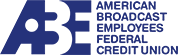Mobile Text Banking
Mobile Text Banking allows you to check account balances and recent transaction history on your checking, savings and money market accounts at American Broadcast Employees FCU. You must be enrolled in Internet Branch in order to use Mobile Text Banking.
You may register up to five phone numbers for use with Mobile Text Banking. To add or remove a mobile phone for access to the service, click on Mobile Text Banking from the Account Services tab.
Adding a Phone: Getting started is easy! There is a simple two step registration process required. In Step One, enter the phone number of the phone you’d like to use for this service. We will send a text message to that phone with an activation code. In Step two, enter the activation code on the Mobile Text Banking page in Internet Branch. You are ready to begin using Mobile Text Banking right away. It’s that simple!
If desired, you can return to complete Step Two at a later time. Visit the Mobile Text Banking page and click on the “pending” link that appears next to the phone number for which you would like to complete registration. You may request that your activation code be re-sent to your phone by selecting “Resend Activation Code”. Enter the activation code received on your mobile phone on the page and click Submit. You can begin using Mobile Text Banking right away!
Deleting a phone: You may remove a registered phone either by selecting the “Delete” option within the SMS page in Internet Branch or by texting STOP to 86020 from your mobile phone. You can also contact us directly at 800-780-9496 to remove a phone from the service.
Once you have activated a mobile number, you may begin using the service right away. Simply send a text message with one of the commands listed below to 86020.
Note: Commands are not case sensitive.
| Command | Alternate Forms | What you’ll receive |
| Menu | Command, C | A list of Available text banking commands |
| Bal | Balance, B | The Available balance on each of your accounts eligible for this service |
| Hist | History, H | The most recent transactions to occur on each of your accounts eligible for this service |
| Nick | Nickname, N | A list of the nicknames for each of your accounts eligible for this service.Note: Account nicknames displayed by Mobile Text Banking are established by our system and cannot be changed at this time. |
| Bal Nick | B Nick | The Available balance on the account requested.
For example, if the nickname on the account is CK*1234, text “Bal CK*1234” or “B CK*1234” to receive the Available balance on the requested account. |
| Hist Nick | H Nick | The most recent transactions on the account requested.
For example, if the nickname on the account is CK*1234, text “Hist CK*1234” or “H CK*1234” to receive the most recent transactions on the requested account. |
| Help | The phone number where you can reach us if you have questions or need assistance. | |
| Stop | S | You will remove the phone used to send the text message from this service. You can add the phone back at any time by visiting the Mobile Text Banking link on the Account Services tab in Internet Branch. |
No. For example, you can text B, BAL, b or bal to receive your balance information.
There are no fees charged by American Broadcast Employees FCU to use this service. Your mobile phone carrier may charge for text messages sent and received. Check with your carrier and phone plan for details.
It depends on how often you request information from us. We will not send you any messages that you have not requested.
Yes. Text messages sent from Mobile Text Banking will never include any personal information; therefore the information would not be useful to a fraudster.
No. Only your ‘masked’ account number and associated data is included in any messages received from Mobile Text Banking.
No. Mobile Text Banking will work with all major carriers. You need a phone data plan that includes text message support.
No. Any phone that supports text messaging can be used with Mobile Text Banking.
No. Any phone that supports text messaging can be used with Mobile Text Banking.
Mobile Text Banking provides information about your checking, savings and money market accounts.
Mobile Text Banking provides information about your checking, savings and money market accounts.
No. If checking, savings or money market accounts are available via Internet Branch, they will also be available in Mobile Text Banking.
If your phone is lost or stolen, please contact us at 800-780-9496 to have Mobile Text Banking disabled for your phone. After access to Mobile Text Banking is disabled, your phone may not be used to request or receive information about your accounts. If you find your phone later, you may log on to Internet Branch to activate the phone for Mobile Text Banking.
“Smishing” is derived from the familiar term “phishing.” The “sm” comes from SMS, the protocol used to transmit text messages via cellular devices. Smishing is a form of criminal activity using social engineering techniques similar to phishing.
While phishing uses email, smishing uses cell phone text messages to deliver the “bait” to get you to divulge your personal information. The “hook” (the method used to actually “capture” your information) in the text message may be a web site URL, however it is also common to see a phone number that connects to automated voice response system.
We will NEVER request personal or account information from you using this service. If you suspect you are a victim of smishing or other fraud, contact us immediately.
Yes. You may enroll up to five phones.