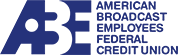Mobile Banking
ABE FCU Mobile Access allows you to manage your finances on the go!
FAST, SECURE and FREE* – Mobile Access is available to all Internet Branch online banking users**
IMPORTANT ** – To enroll and activate Mobile Access, log in to ABE FCU online banking, select the Account Services tab, click “Mobile Access”, and follow the instructions to activate the mobile banking service.
FEATURES:
• Check Available Balances*** 24/7.
• View Transaction History for checking and savings.
• Transfer Funds between your ABE FCU accounts.
• Pay Bills****.
• Contact us via Secure Messaging for support.
SECURITY:
Your online banking experience and the security of your personal and financial information are very important to us.
• Mobile Access is protected by 128-bit encryption, just like ABE FCU online banking.
• No personal information is stored on your phone.
• Account number information is not transmitted.
• Transfers and bill payments can only be made to existing accounts/payees.
*There is no charge to use Mobile Access from ABE FCU, but messaging and data rates from your mobile provider still apply.
**Must be enrolled in ABE FCU online banking. Not enrolled in Internet Branch yet? Visit our web site to get started.
***Note, some transaction activities may not be immediately recorded to your account and may not yet be reflected in the available balance.
****You must have bill pay previously set up in Internet Branch to use this function.
.
If you need help, please call 24/7 Support for Internet Branch, Bill Payment and Mobile Branch 800-780-9496